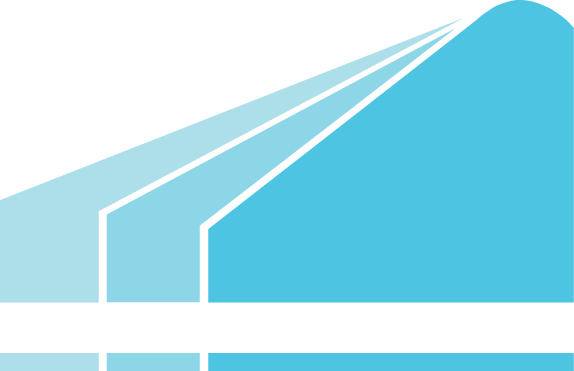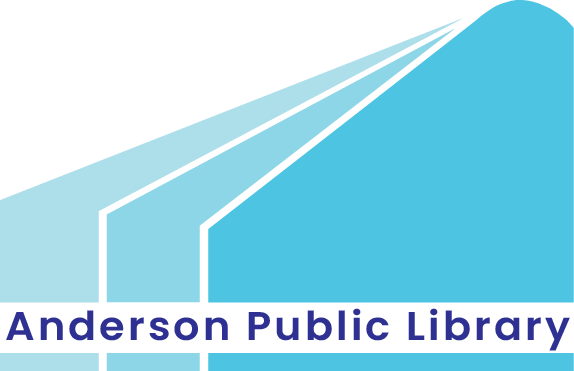Computers & Technology

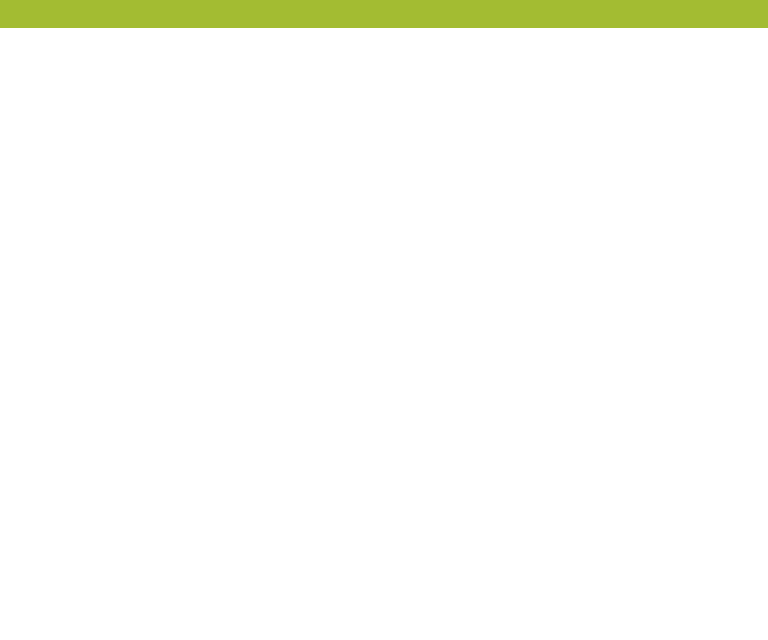
Computer & Technology Services

Access Free Wi-Fi
APL provides free wireless access for our customers and visitors. You can use your laptop or mobile device on our extended network that includes inside both the Main Library or Lapel Branch buildings and outside in the parking lots.
Copy
There are copy machines at both libraries. Black and white copies are $0.10 per side.
The Main Library also has a color copier; color copies are $0.25 per side.
Use Software
- Microsoft Office products, including Word, PowerPoint, Excel and Publisher
- Internet browsers: Edge, Mozilla Firefox and Google Chrome
- CD-ROM and DVD-ROM burning software
- Microsoft Paint for drawing and photo adjustment
Learn
You can schedule a free 30-60 minute one-on-one help session with a librarian or attend one of our Tech Workshops to learn more about how to use the library's digital services or to receive help with computer basics and the Internet. Fill out the Book-A-Librarian form to request a one-on-one session or view the workshop schedule on our Event calendar.
Scan and Fax
The Main Library and the Lapel Branch Library have public scanning stations for scanning documents or pictures. Customers have several options when using the scanner: scan and send via email (free of charge), scan and save to USB drive (free of charge), scan and send to printer (normal printing fees apply), or scan to fax ($0.25 per page domestic or $1.00 per page international).
There are several printing stations throughout the Main Library and one at the Lapel Branch Library. Library customers have the option to print documents in either black and white ($0.10 per page) or color ($0.25 per page). You may also print from your home computer, laptop, or other mobile device and pick up your prints at the Main Library using our mobile printing service.

Library Computers

Computer Workstations
Computer workstations are available at both the Main Library and the Lapel Branch Library. There are computers reserved for children ages 12 and under in the Children’s Department at the Main Library and near the children’s collections at the Lapel Branch. The Main Library has additional computers in the Teen Room that are reserved for grades 6 through 12. There are also computers reserved for genealogy research located in the Indiana Room at the Main Library.
If you don't have an APL card just ask staff for a temporary guest login for computer access. Please read our Internet Acceptable Use and Safety Policy before using a library computer to access the Internet

Make a Computer Reservation

All library card holders, including Digital School Card holders, can create a reservation to use one of our public computers at either our Main or Lapel branches before arriving to the library. Just complete the Online PC Reservation form to make a reservation.
IMPORTANT: You will need to know the PIN, PC name, Date and Time provided when you accept your reservation. Also, your library card number will be needed to log on the PC when you arrive for your reservation.
Make a Computer Reservation

All library card holders, including Digital School Card holders, can create a reservation to use one of our public computers at either our Main or Lapel branches before arriving to the library. Just complete the Online PC Reservation form to make a reservation.
IMPORTANT: You will need to know the PIN, PC name, Date and Time provided when you accept your reservation. Also, your library card number will be needed to log on the PC when you arrive for your reservation.
Equipment for Checkout

Laptops
Library cardholders can check out a laptop for a 4-hour loan period for use within the library. The laptops run Windows 7 and have Microsoft Office applications installed for writing letters, creating spreadsheets or a resume, or making a slideshow. Connect to the Internet and you can access the library’s digital collections—including eBooks, magazines, music, and audiobooks.
There’s no need to worry about any of your personal information being stored on the laptop – every time the laptop is shut down or restarted, the installed security software will delete any information added or changed by the user.
Hotspots
Library customers can check out one of our hotspots at the Main Library or request one so it is transferred to the Lapel Branch. Our T-Mobile hotspots can connect up to 10 devices anywhere T-Mobile service is available.
Each hotspot case has a basic information sheet to help you get started.
Check the online catalog for availability or to place a hold!
Checkout Details
Laptops:
You must present a valid Anderson Public Library card without fees or overdue items to check out a laptop. (Customers with short-term library cards are not eligible to check out laptops.)
Laptops check out for 4 hours and may be renewed once for an additional 2 hours. To renew a laptop you must bring the laptop and all of its accessories to the Circulation desk before the initial 4-hour loan period ends.
Hotspots:
You must present a valid APL card without fees or overdue items to check out a hotspot. Only 1 hotspot may be checked out on an account at a time. Holds may be placed on hotspots through the online catalog on our website. (Customers with any short-term library cards or PLAC cardholders are not eligible to check out hotspots).
Hotspots check out for 7 days and may not be renewed. If not returned, the hotspot will be deactivated on the day it becomes overdue and your account will be charged the cost of the hotspot. If the device is returned, the charge will be removed.